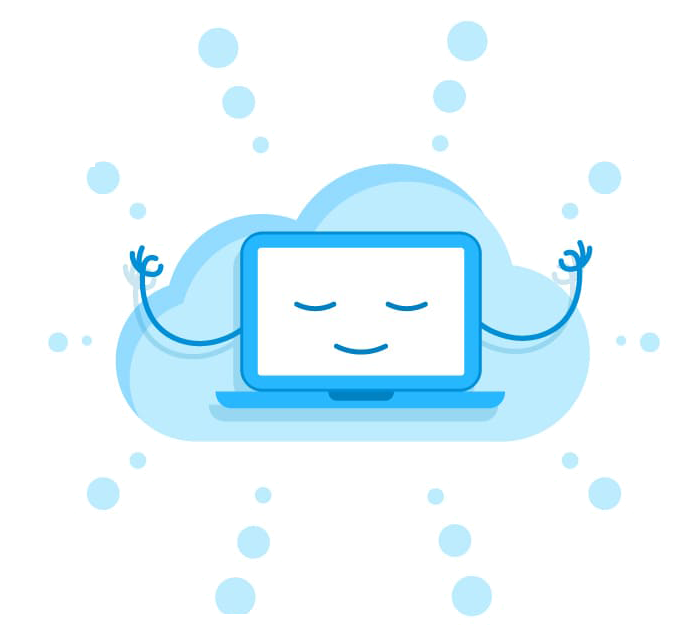We all have an eye for great things and great people. We sit back and wonder, “How do they come to exist?” The answer lies in something. Not out of the dust, chance, or magic. It took something for them or for it to be made. As this something, it could be money, work ethic, creativity, nature, or movement of nature that creates such quality. It is safe to say that patient portals also lie in the same group of great things. They help healthcare practitioners and patients communicate efficiently and with ease.
The experience is what we are all after, and it’s important to demystify the cause. Here are some of the features and tools that are a must in any great patient portal:
Frequently Asked Questions
In any patient portal fraternity, you will not miss a newbie – someone who doesn’t know what the heck is going on. This group usually scrolls down to the FAQ section to get a gist of what the whole technology is about. As a software creator, you should set up short videos and easy-to-read explanations that can help out the new guy on the platform.
Using a medical portal is a must because you do not have to move from where you are to where other people are. However, for many people, it takes a lot of frustration and time while jumping from one YouTube video to another to understand what a developer has created. For the sake of our feelings, software creators should take the time to craft a good I’m-here-to-help-you question list before getting to the other fancy features.
Password and username
Who wants a portal where everybody can access it? The answer is nobody. We want an account we can solely access. Privacy is king, especially in these times of hacking and cyberbullying. Health information is confidential and can be shamefully used against you.
So, the password feature is very basic and extremely important on online platforms.
Easy to read information
Great patient portals contain health information. Can you imagine how scared you might feel when a doctor uses hard-to-decipher medical terms? If you add fear to the mix, you will get a confused patient trying to understand what is going on. You need to simplify. Make it easy for other people to comprehend what you are saying.
Scheduling appointments
This is the most needed option in a patient portal service. Patients want to schedule an appointment without commuting. Multiple drop-down menus should include the location, the name of the healthcare provider, and some reason for setting up the appointment.
Online payment
Bills should be broken down to the amount owed, usually highlighted in red for ease of reference, agreement date for payment, and credit information. This ensures that bills are paid online without a lot of follow-ups and with the convenience of location.
Patient portal software allows payment to be paid in full and improves the revenue cycle. Thus, it is more efficient than traditional payment means.